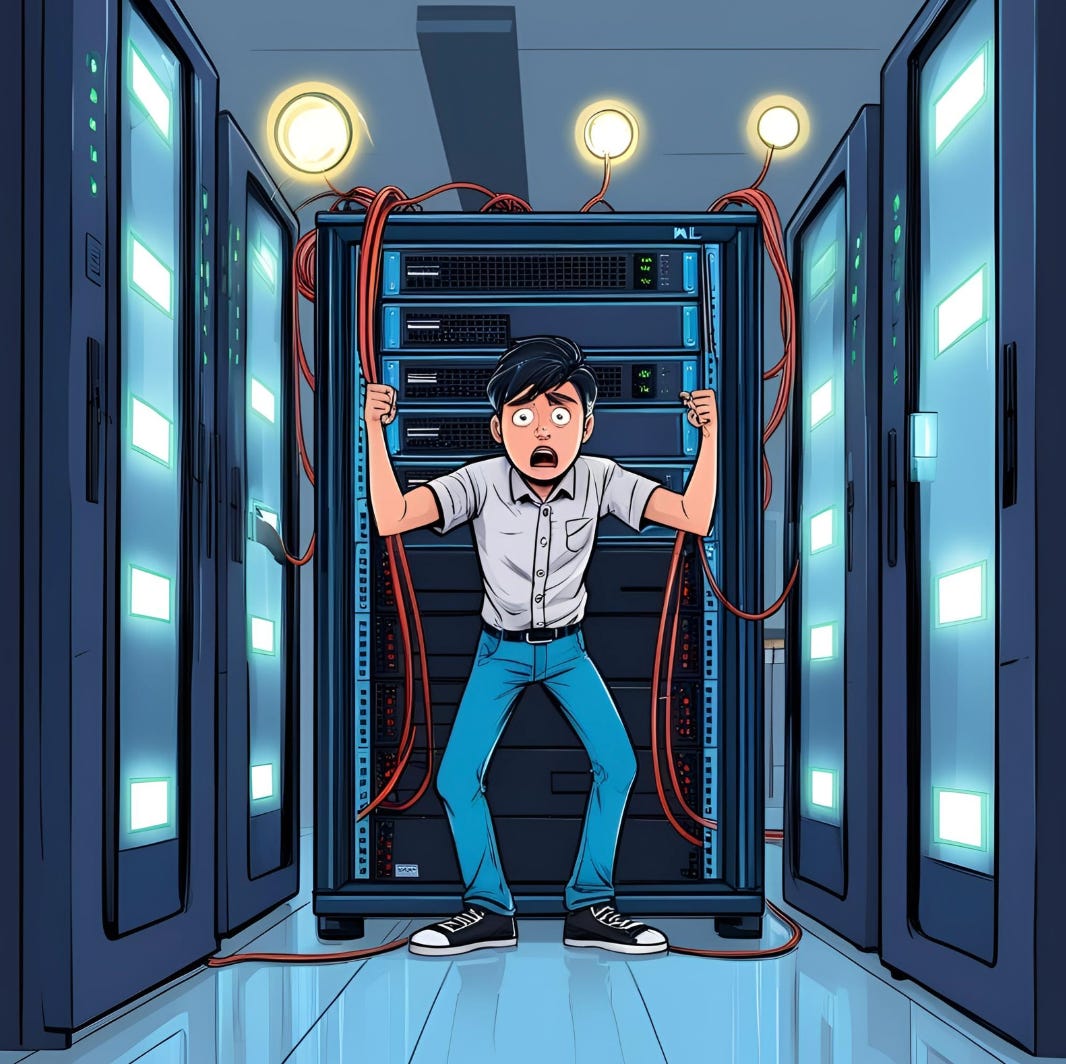Empowering Junior Data Scientists to Iterate Safely in Production
Building a Bulletproof Release Process for ML Pipelines
Hey there! So, imagine you’ve got a junior data scientist on your team who’s pumped to tweak your ML pipeline. That’s awesome – lets extract a lot of metric wins from their new energy. But, in reality, while I’m excited about the innovation they’ll bring, it’s also kind of nerve-wracking. What if their change accidentally throws everything off? In machine learning, where code, data, and models have to play nice together, little slip-ups can turn into sneaky headaches.
That’s why a solid release process is your best friend. Picture it like a safety net – something that catches problems before they crash into your users. And here’s the kicker: it doesn’t have to be some big, scary thing, even for someone just getting started. In this article, I’m going to walk you through setting up a release process that keeps your ML pipeline humming along safely while letting your junior team members jump in with confidence. Let’s get into it!
Here’s what you will find below in this article:
Why ML pipelines can be a wild ride
Your Toolkit for a Bulletproof Release Process
ML specific CI/CD: Automating the Whole Shebang
Helping Juniors Shine: Tools to Save the Day
Offline vs. Online: Playing It Smart
Conclusion: Safe Changes, Happy Faces
Why ML Pipelines Can Be a Wild Ride (someday it definitely will be)
ML pipelines aren’t like your average software gig. In traditional software, you have unit tests, integration tests, and maybe some end-to-end tests to ensure that changes don't break existing functionality. But with ML, there's an added layer of complexity because the behavior of the system isn't just determined by the code – it's also determined by the data and the model, which can be stochastic and hard to predict. So effectively, you’re juggling code, data, and models – and if one piece shifts, it can throw everything else out of whack. Maybe your model’s accuracy takes a nosedive, or the whole thing slows to a crawl. Therefore, the release process needs to account for these additional sources of variability.
That’s why pushing updates can feel like a high-stakes game, especially for juniors who haven’t seen all the crazy ways things can break. There are ways to make it less of a rollercoaster. With a few smart steps, you can catch issues early and keep things running smoothly.
Your Toolkit for a Bulletproof Release Process
So, what’s the secret sauce for a great release process in ML? It’s a mash-up of classic software tricks and some ML-specific magic. Let’s break it down into small pieces:
1. Version Control: Your “Oops, Let’s Go Back” Button
What’s it about?: Version control tracks every tweak to your code, data, models – you name it. It’s like a time machine for your pipeline.
Why it rocks: Say your new model starts spitting out weird predictions. With version control, you can peek at what changed and zip back to a version that worked.
How to pull it off: Grab Git for your code and something like DVC (Data Version Control) for data and models. It sounds fancy, but once you get it rolling, it’s a total lifesaver.
2. Automated Testing: Your Pipeline’s Personal Bouncer
What’s it about?: These are tests that kick in automatically whenever you tweak something, checking all the important bits to make sure nothing’s busted.
Why it rocks: ML isn’t just about code – you’ve got data and models to worry about too. Automated tests spot trouble before it sneaks into the wild.
Tests you’ll want:
Unit Tests: Check the little stuff, like a data-cleaning function.
Integration Tests: Make sure all the parts work together, like data feeding into your model.
Model Performance Tests: Confirm your model’s still crushing it (say, accuracy above 90%).
Data Validation Tests: Catch weird or missing data before it causes chaos.
Heads-up: Setting this up takes a bit of effort, but trust me – it’s like having insurance for your pipeline.
3. Staging Environment: Your Practice Playground
What’s it about?: This is a setup that mirrors production where you can test your changes without risking the real deal.
Why it rocks: Ever had something work perfectly on your laptop but flop in the real world? Staging catches those curveballs.
How to do it: Clone your production setup, throw in real data, and test away. If it flies there, you’re probably golden.
4. Monitoring and Alerting: Your Pipeline’s Watchdog
What’s it about?: Keep tabs on your pipeline in real-time and set up alerts to nudge you if something’s off.
Why it rocks: Even with killer testing, things can still go sideways – like data shifting or models drifting. Monitoring’s your early heads-up.
How to do it: Watch stuff like prediction accuracy, speed, and data quality. Tools like Slack can ping you if things dip.
5. Rollback Mechanism: Your “Never Mind” Switch
What’s it about?: This lets you flip back to the last working version if something goes haywire.
Why it rocks: Mistakes happen, but with a rollback, you’re fixing them in minutes, not hours.
How to do it: Keep old versions on deck and automate the switch-back. It’s your safety harness – you hope you don’t need it, but you’re glad it’s there.
CI/CD: Automating the Whole Shebang
So, how do you juggle all this without losing your cool? That’s where CI/CD – Continuous Integration and Continuous Deployment – comes in, with a little ML flair.
What’s CI/CD in a Nutshell?
First, a quick refresher. CI/CD is all about automating the process of building, testing, and deploying code to keep things fast and reliable:
Continuous Integration (CI): You make a change, tests run automatically, and if they pass, the change is integrated. It’s like a gatekeeper catching problems early.
Continuous Deployment (CD): If CI gives the green light, the change moves through staging (a test run) and into production seamlessly.
For traditional software, this works like a well-oiled machine. But ML? It’s more like a circus with extra hoops to jump through. Let’s see how.
CI: The Gatekeeper
Traditional CI
How it works: A developer pushes a code change—like a new feature or bug fix. CI kicks in, running:
Unit tests (checking individual functions).
Integration tests (ensuring everything works together).
Key trait: It’s deterministic. If the code adds 2 + 2, you expect 4 every time. Tests pass or fail with clear answers.
Outcome: If all tests pass, the change is good to go. If not, you fix it and try again.
ML CI
How it works: Changes aren’t just code. You might tweak:
Code: A new data preprocessing step.
Data: A fresh batch of training data.
Model: Hyperparameters or architecture.
Tests get trickier:
Code tests: Same as traditional—unit and integration tests for scripts.
Data tests: Is the new data clean? No missing values or wild outliers? Does it match the expected format?
Model tests: Retrain on a small data chunk and check performance (e.g., accuracy, F1 score). Does it still meet your standards?
Key trait: It’s probabilistic. A model might score 92% one day and 91% the next due to data quirks. You need thresholds (e.g., “accuracy > 90%”) to decide what’s a pass.
Outcome: CI in ML isn’t just “does the code work?”—it’s “does the whole pipeline (code + data + model) still hold up?”
Why it’s different? Traditional CI is about code alone. ML CI juggles code, data, and model performance, making it more complex and less predictable.
CD: The Smooth Mover
Traditional CD
How it works: Once CI approves, the new code:
Hits a staging environment for a final check (e.g., end-to-end tests).
Deploys to production if all’s well.
Key trait: Deployment is fast and straightforward—push the code, and you’re live. Rollbacks are simple if something breaks.
Why it’s cool: Minimal fuss, quick results.
ML CD
How it works: Deployment isn’t just code—it’s a pipeline:
Retraining: A new model might need to be trained on the latest data, which takes time and resources.
Staging: Test the updated pipeline (code + data + model) with production-like data. Does it perform better than the old one?
Deployment options:
A/B testing: Run the new model alongside the old one and compare results.
Canary deployments: Roll it out to a small group first to spot issues.
Shadow mode: Let the new model predict without affecting users, just to see how it does.
Full rollout: If it passes staging, deploy it to production—sometimes retraining or updating features on the fly.
Key trait: It’s slower and riskier. Retraining can be resource-heavy, and a “rollback” might mean switching to an older model that’s out of sync with current data.
Why it’s cool: Automates the hairy process of getting a new model live without breaking everything.
Why it’s different? Traditional CD is a quick code push. ML CD involves retraining, testing, and deploying a model that’s sensitive to data changes, requiring extra steps and caution.
The ML Twist: Beyond Code
Here’s where ML really shakes things up:
Data Dependency: Traditional software doesn’t care about data beyond config files. ML lives and dies by its training data—new data can make or break a model.
Probabilistic Nature: Traditional tests are pass/fail. ML performance is a spectrum (e.g., 85% accuracy might be fine for one use case, terrible for another).
Monitoring: After deployment:
Traditional: Watch for bugs or crashes.
ML: Watch for data drift (production data shifting) or model drift (performance degrading), plus standard stuff like latency.
Putting It All Together
Imagine your junior developer drops a change:
Traditional: They add a new feature. CI runs tests on the code, CD pushes it to staging, then production. Done in an hour.
ML: They tweak a feature extraction step. CI tests the code, validates the data, and checks model performance on a sample. CD retrains the model, tests it in staging with A/B testing, and—if it’s better—deploys it. This could take hours or days, depending on data size and compute power.
Helping Juniors Shine: Tools to Save the Day
Juniors are awesome, but they’re still figuring things out. Here’s how to make this process a breeze for them:
Templates: Hand them ready-to-go test scripts to play with – no blank-page panic.
Automation: Let tools handle data checks or test runs so they don’t miss a step.
Simple Guides: Write docs that say why stuff matters – like “Here’s why we watch for data drift.”
Guardrails: Stop deployments if tests fail or performance drops – think training wheels.
Senior Backup: Have a pro peek at their changes. It’s a great way to catch slip-ups and teach.
Shadow Mode: For live systems, test the new pipeline in the background – no risk, all reward.
This turns a daunting process into something they can totally handle. No need to reinvent the wheel – there’s gear out there to make this easy:
Version Control: Git for code, DVC for data and models.
CI/CD: Jenkins, GitHub Actions, or GitLab CI to keep things rolling.
Experiment Tracking: MLflow or Weights & Biases to log model tweaks.
Data Validation: Great Expectations to sniff out data issues.
Monitoring: Prometheus and Grafana for dashboards, or WhyLabs for ML vibes.
These plug in and make your pipeline smarter without the sweat.
Building a Pipeline That Just Works
A little planning up front can save you tons of hassle:
Chop It Up: Split your pipeline into clear chunks (data prep, training, prediction) for easier testing.
Keep It Consistent: Use the same data formats across steps – no surprises.
Track Everything: Toss in logs to see what’s up – like a trail of breadcrumbs when you’re lost.
Handling Different Updates Like a Pro
Not every change is the same – here’s how to tackle them:
Code Tweaks: Hit up unit and integration tests (e.g., a new data cleaner).
Model Boosts: Focus on performance tests (e.g., a shiny new algorithm).
Data Refreshes: Double down on validation and retraining (e.g., new training data).
A clever CI/CD setup can pick the right tests for you – no brainpower required.
Offline vs. Online: my favorite ML nightmare
How can I write an ML article without mentioning my favorite nightmare-related topic of offline vs online! Your release style hinges on whether your pipeline runs in offline (batch) mode or online (real-time) mode. Each has its own vibe, challenges, and best practices. Let’s break it down so you can match your process to how your pipeline rolls.
Offline (Batch): Chill Out and Test Thoroughly—No Rush Here
Offline inference, often called batch inference, is when your machine learning model processes a big chunk of data all at once, usually on a set schedule—like daily, weekly, or even monthly. The results aren’t needed right this second; they can wait a bit.
Example: Imagine a retail company forecasting next month’s sales across all its stores. They run the model overnight and just need the predictions ready by morning for the planning team.
There’s no ticking clock here. Since predictions aren’t served to users in real-time, you’ve got plenty of time to make sure everything’s solid before pushing changes live.
Testing Freedom: You can run exhaustive tests on large datasets, tweak the model, and even retrain it if something’s off.
Low Immediate Risk: Mistakes won’t hit users instantly, so you can afford to be meticulous.
Release Process
Here’s how to play it smart with offline inference:
Testing Focus:
Data Validation: Scrub the whole batch to ensure the data’s clean and consistent.
Model Performance: Test the model on the full validation set to catch any performance hiccups.
End-to-End Runs: Simulate the entire pipeline—from data ingestion to prediction output—to confirm it all hangs together.
Deployment Style:
Staging: Run the updated pipeline on a full batch in a staging environment to spot issues before going live.
Manual Review: Get a human (like a senior data scientist) to check the results for anything funky before production.
Slow and Steady: Roll it out cautiously—there’s no need to rush when accuracy is the priority.
Pro Tip: Use the extra time to run A/B tests on historical data. Compare the new model’s predictions against the old one’s to confirm it’s actually better.
With offline inference, you’ve got the luxury of time. This lets you prioritize reliability and precision over speed, ensuring your predictions are rock-solid before they’re used.
Online (Real-Time): Roll Out Slow with Canary Tests or Shadow Mode, and Watch Speed and Accuracy
Online inference is when your model makes predictions on the fly, as new data streams in, often in milliseconds. It’s all about instant results.
Example: Think of a fraud detection system for credit card transactions. It has to decide right now whether a purchase is legit or shady—no delays allowed.
Speed is everything here, and the stakes are high because predictions impact users immediately.
Time Crunch: A slow system can frustrate users or miss critical moments (like letting a fraudulent transaction slip through).
Instant Impact: A buggy update can mess things up for users the second it goes live, so caution is key.
Release Process
Here’s how to handle online inference without breaking a sweat:
Testing Focus:
Latency and Throughput: Test that the pipeline stays fast and can handle the load, even under pressure.
Accuracy Checks: Run the model on a sample of recent data to ensure it’s still sharp.
Deployment Style:
Canary Deployments: Push the update to a small group of users first. If it holds up, roll it out wider step-by-step.
Shadow Mode: Let the new model run alongside the old one, making predictions without affecting users. Compare the outputs, and if it’s good, flip the switch.
Feature Flags: Build in a toggle so you can turn the new model on or off instantly if something goes wrong.
Monitoring Must-Haves:
Prediction Accuracy: Keep an eye on whether the model’s still making smart calls.
Latency Spikes: Watch for slowdowns that could tank the user experience.
Data Drift: Flag any weird shifts in incoming data that might throw the model off.
Pro Tip: Have a fast rollback plan ready. If the new model flops, you need to revert to the old one in seconds—not minutes.
These gradual, monitored rollouts let you test in production safely, catching issues before they hit everyone. It’s all about balancing speed with stability.
Offline vs Online: Why It Matters
Get this wrong, and you’re in trouble:
Treating online inference like offline could mean delays that annoy users or worse.
Treating offline inference like online might mean skimping on testing and shipping shaky predictions.
Some pipelines mix both! For instance, a recommendation system might generate suggestions in a batch overnight (offline) but serve them to users in real-time (online). For these, you’d blend the approaches:
Deep testing for the batch part.
Careful rollouts and monitoring for the real-time serving.
The Bottom Line
Your release process has to flex with your pipeline. For offline (batch), take your time and test everything to death—accuracy is king. For online (real-time), roll out slowly with canary tests or shadow mode, and keep a sharp eye on speed and accuracy. Match your approach to how your pipeline operates, and you’ll keep updates safe, users happy, and your team on track. Play it smart, and you’ve got this!
Conclusion: Safe Changes, Happy Faces
Here’s the deal: a killer release process isn’t just about dodging disasters – it’s about making updates feel exciting instead of stressful. With version control, auto-tests, staging, monitoring, and a rollback plan, you’ve got a setup that traps problems before they bite. Add some slick tools and a pipeline that’s easy to navigate, and you’re set.
Whether you’re a junior dipping your toes in or a pro pushing the limits, this process lets you experiment without the fear of breaking stuff. So, let’s build ML pipelines that don’t just handle updates – they rock them.